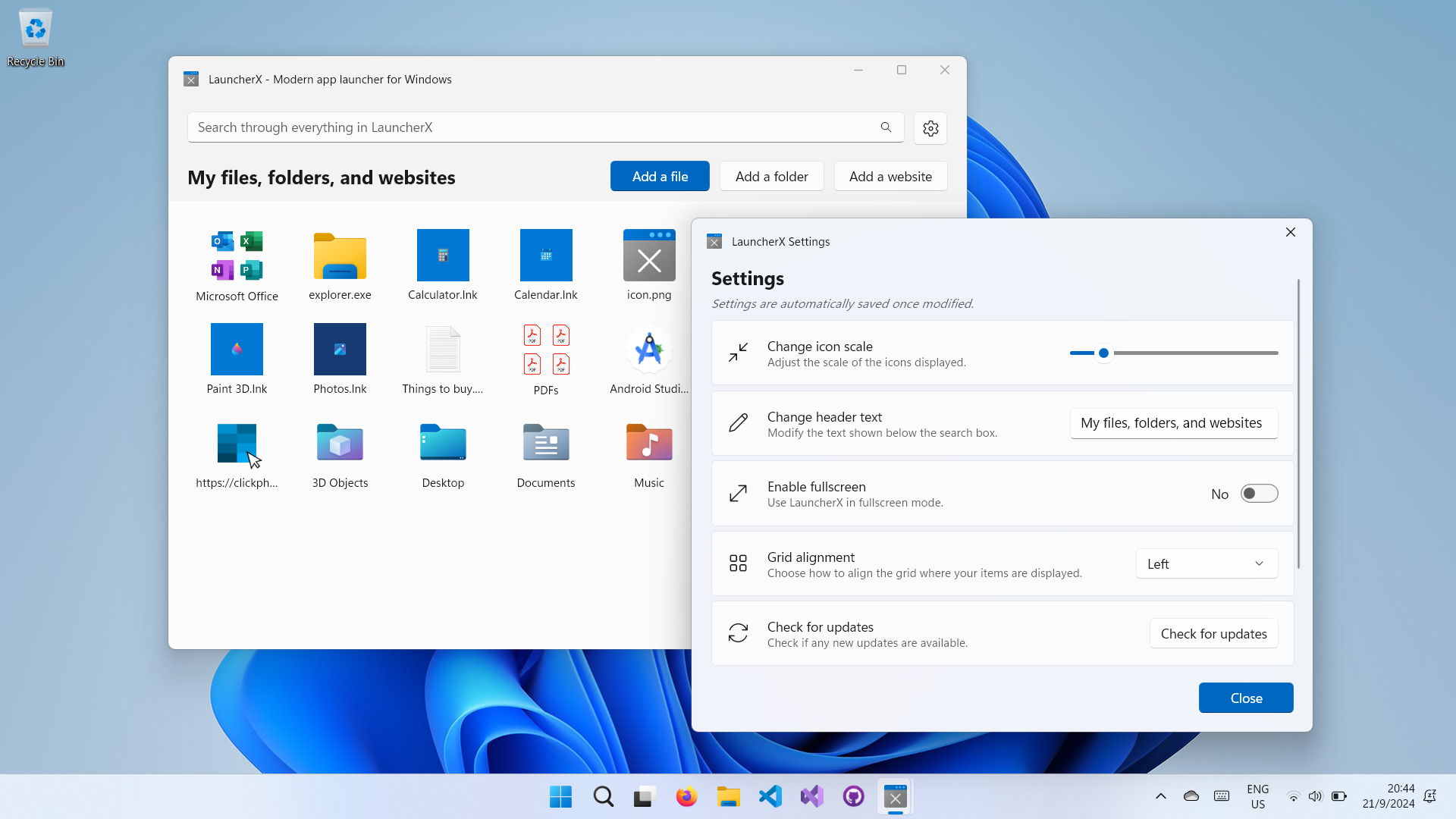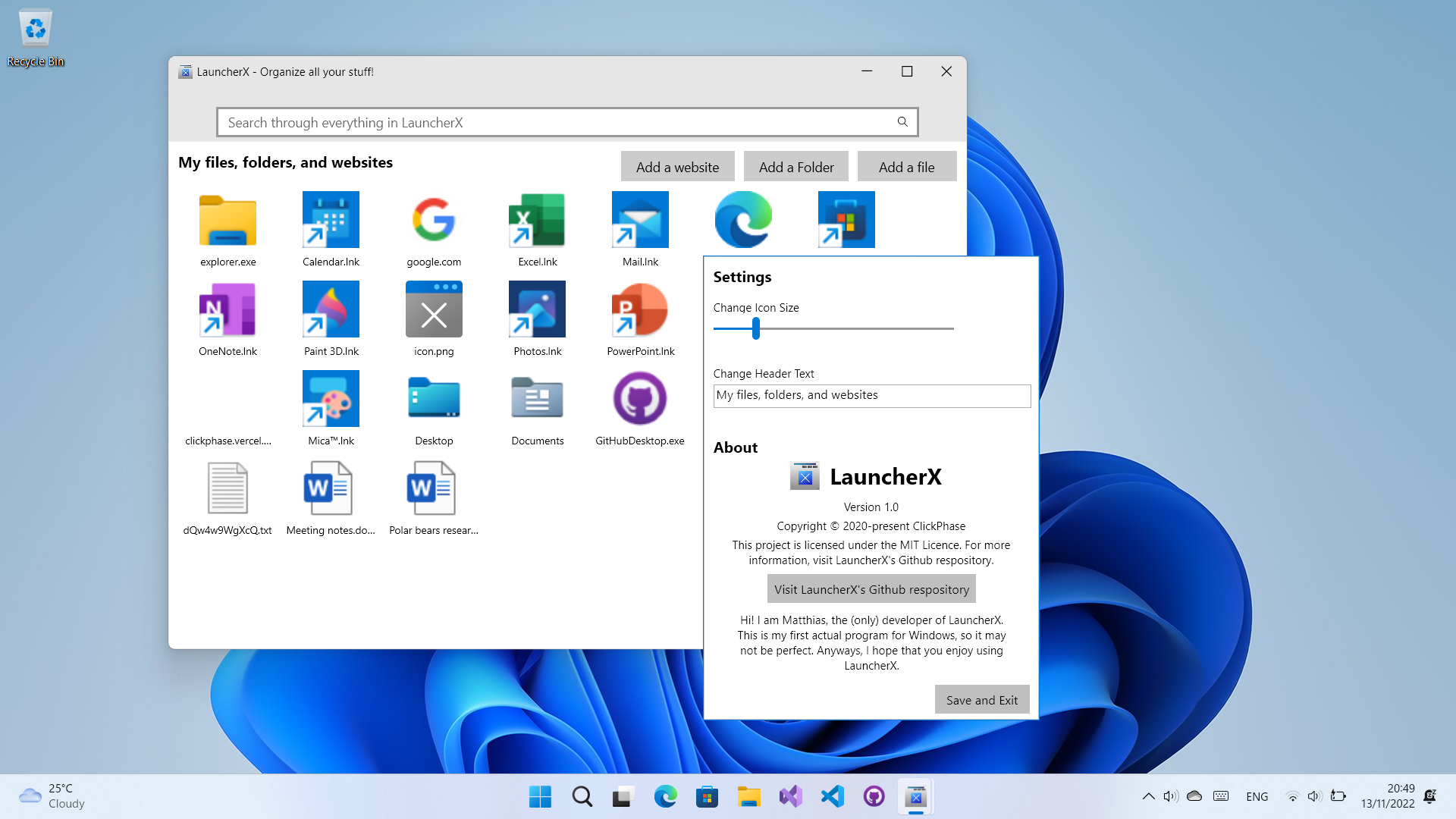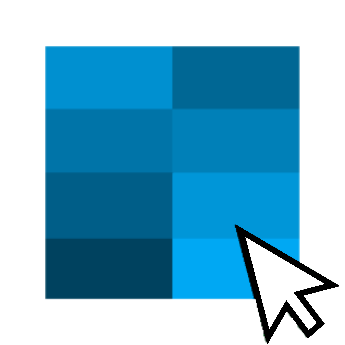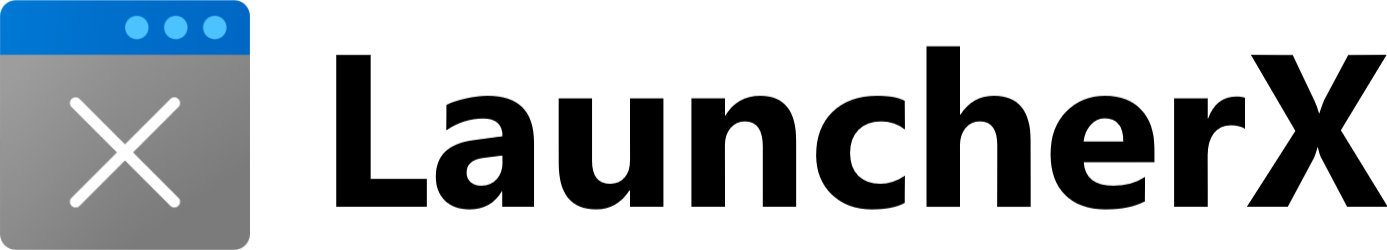
Modern app launcher for Windows.
About
LauncherX is a Windows Program used to conveniently access all of your most-used files, folders, websites.
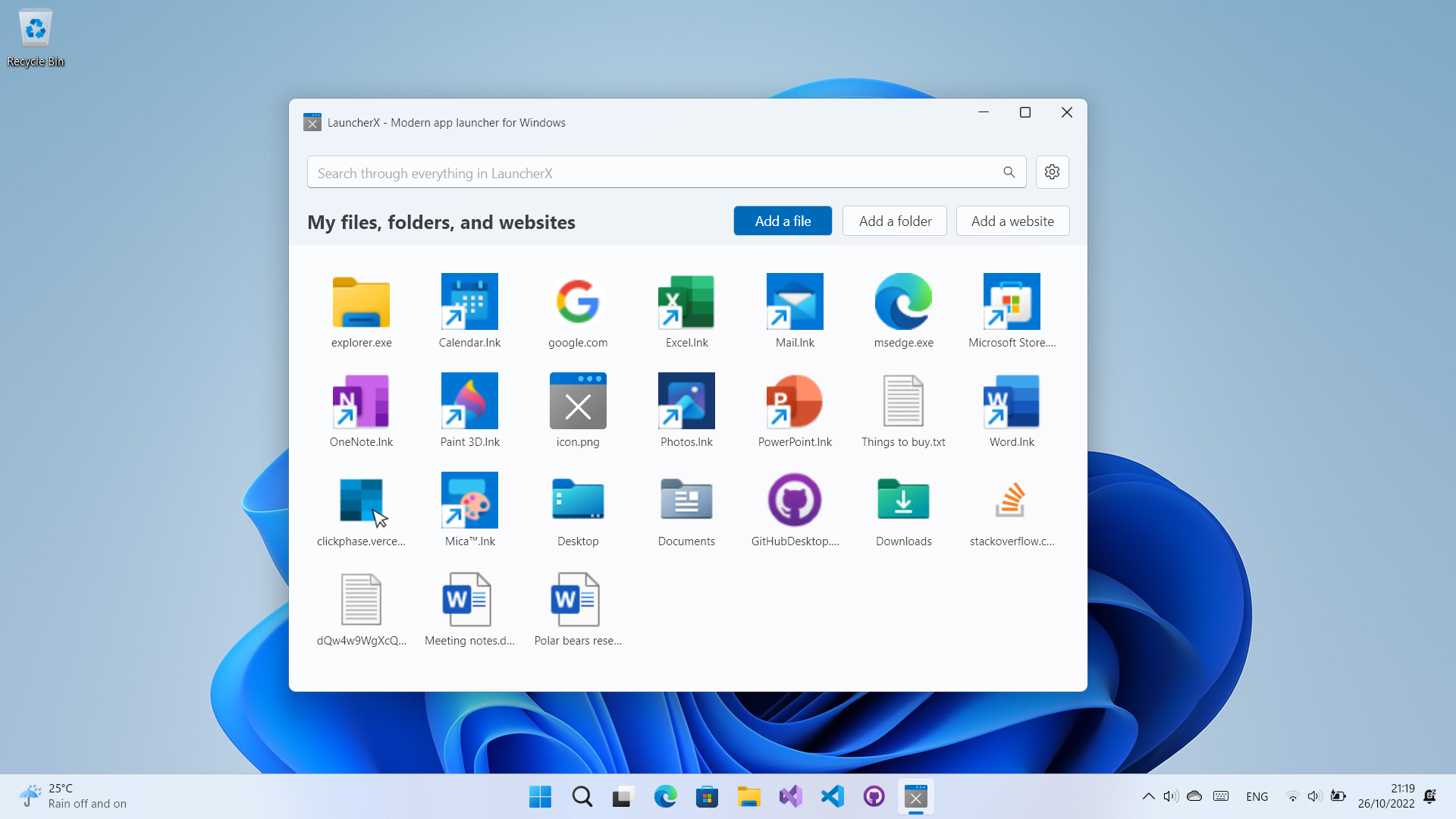
Compatibility
LauncherX is compatible with Windows 7, 8.1, 10 and 11, although it has not been tested extensively with Windows 7 and 8.1.
Features
Launch and Access anything
You can add your most-used files, folders, websites to LauncherX to conveniently access all of them from one place.
Group your items together
You can now create groups in LauncherX, to categorise your files, folders, and websites.
Drag and Drop support
LauncherX now supports dragging and dropping files and folders from File Explorer, as well as websites, directly into the window. LauncherX also supports the ability to reorder your items.
Search anything
Using LauncherX's search function, you can easily and conveniently find and access any file, folder, or website that you have added to LauncherX, saving time and energy.
Customisable
LauncherX adapts to your desktop wallpaper and accent color, making LauncherX feel consistent with your desktop. LauncherX also allows you to modify the icon size and header text to your liking.
Automatic Updates
LauncherX automatically notifies you when there is a new update to ensure that you receive the latest features. You can also manually check for updates using the redesigned settings window.
Redesigned user interface
LauncherX v2 features a redesigned user interface compared to LauncherX v1.

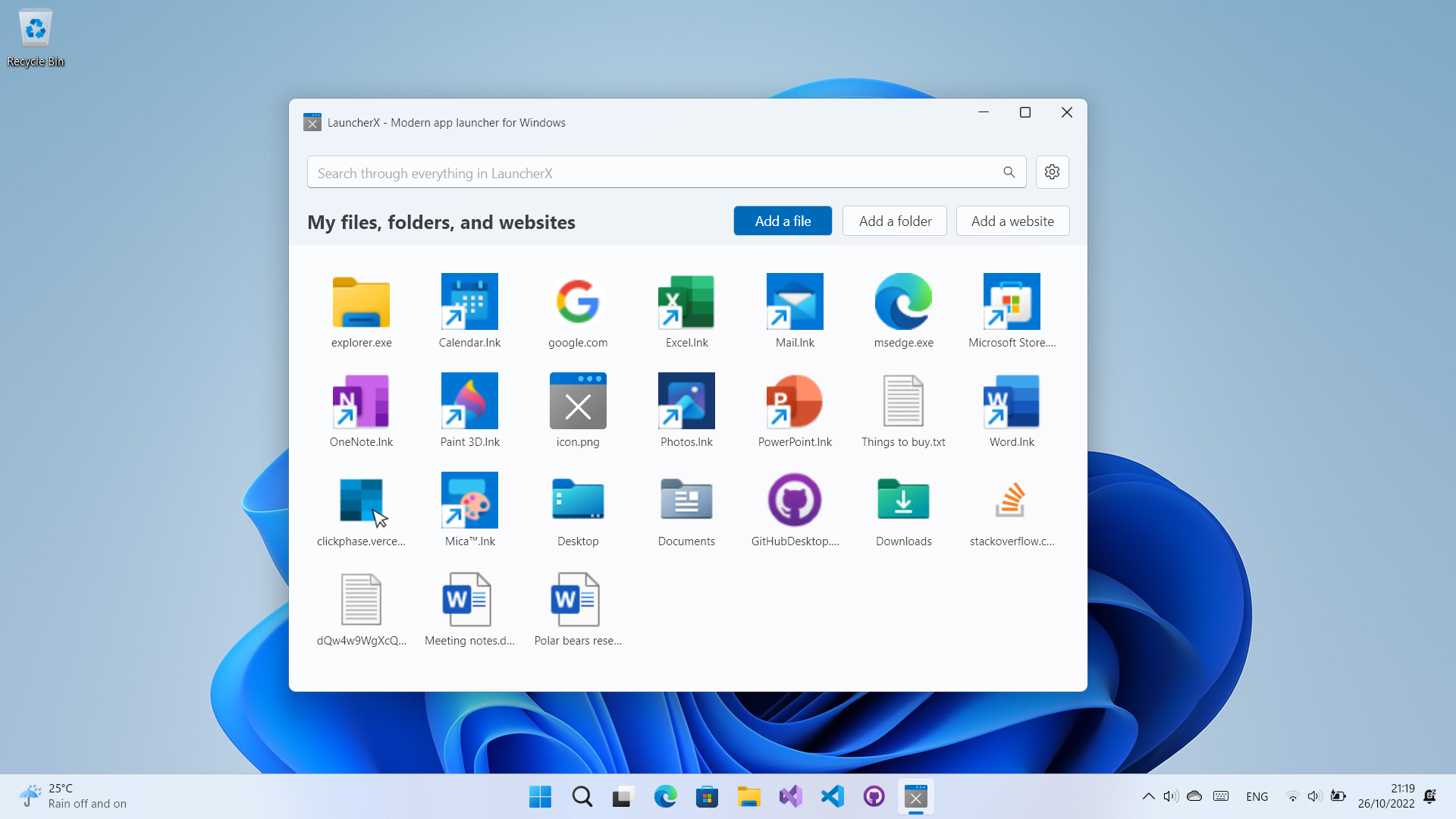
Light and Dark mode
LauncherX follows the Windows app color theme and supports both light and dark mode.